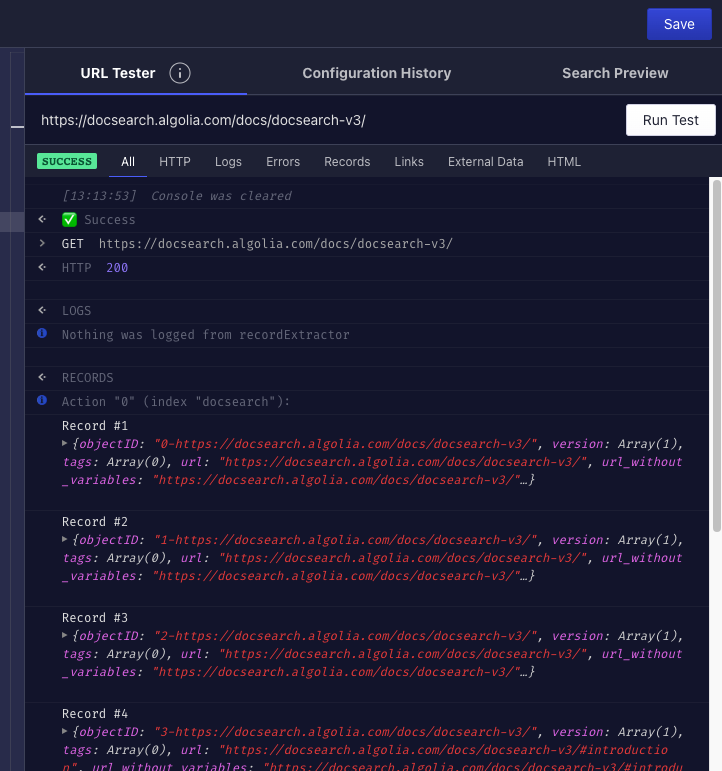[Pre-v4] Manage your crawls
This UI is deprecated and no longer maintained. For the latest instructions, please use the new documentation: Crawler Configuration Visual UI. You can find the new Crawler UI at dashboard.algolia.com/crawler.
DocSearch comes with the Algolia Crawler web interface that allows you to configure how and when your Algolia index will be populated.
Trigger a new crawl
Head over to the Overview section to start, restart or pause your crawls and view a real-time summary.
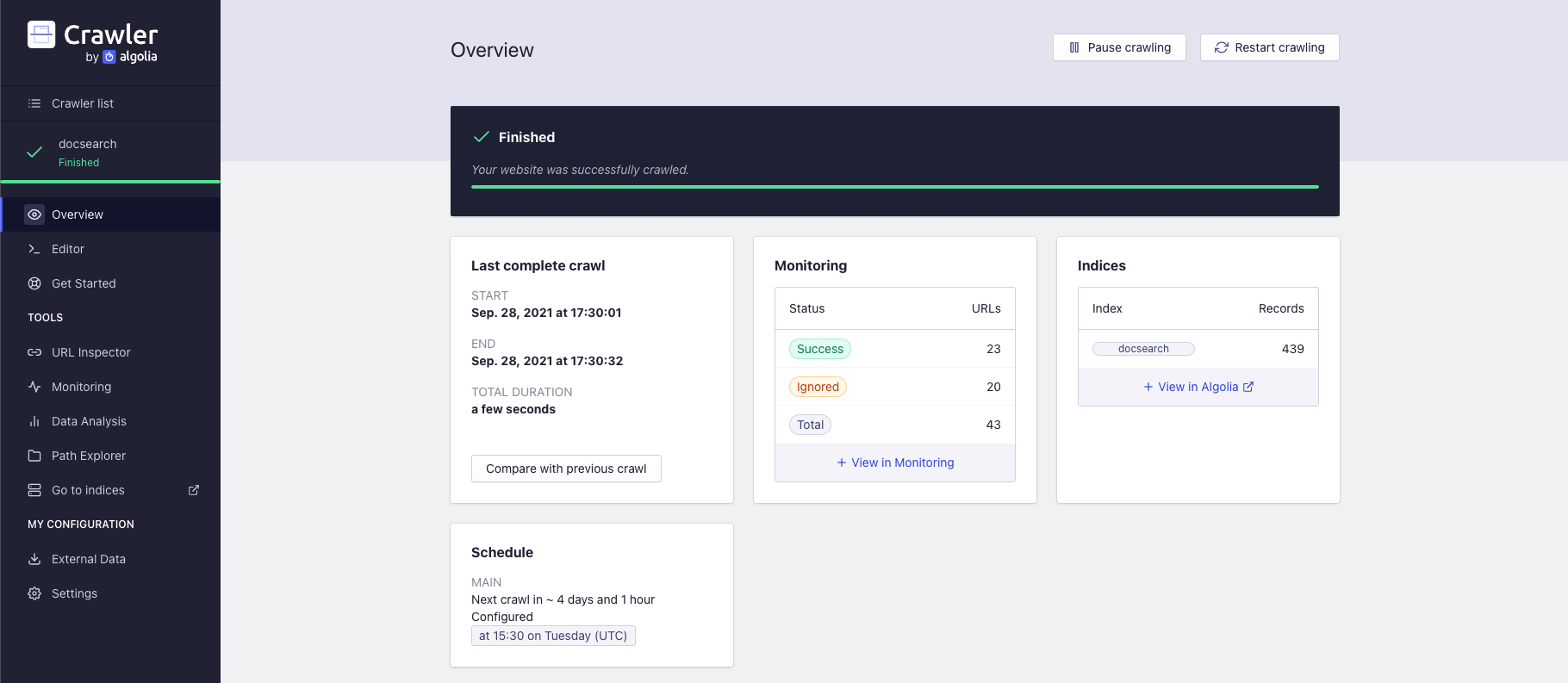
Monitor your crawls
The monitoring section helps you find crawl errors or improve your search results.
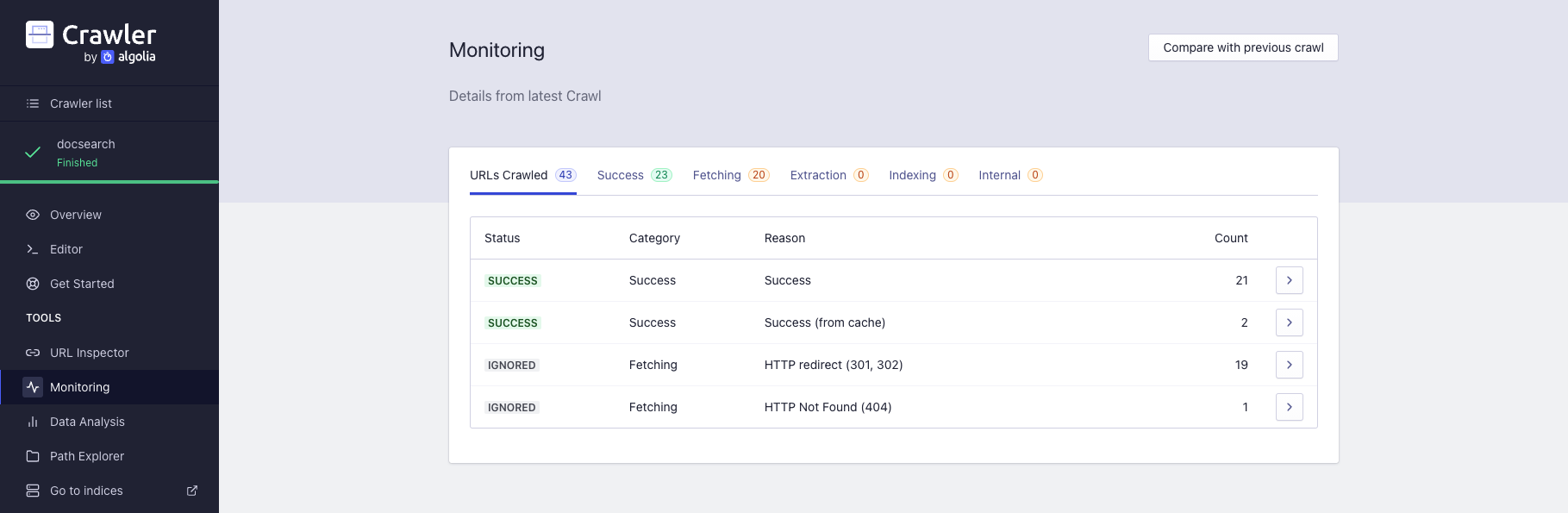
Update your config
The live editor allows you to update your config file and test your URLs (URL tester).
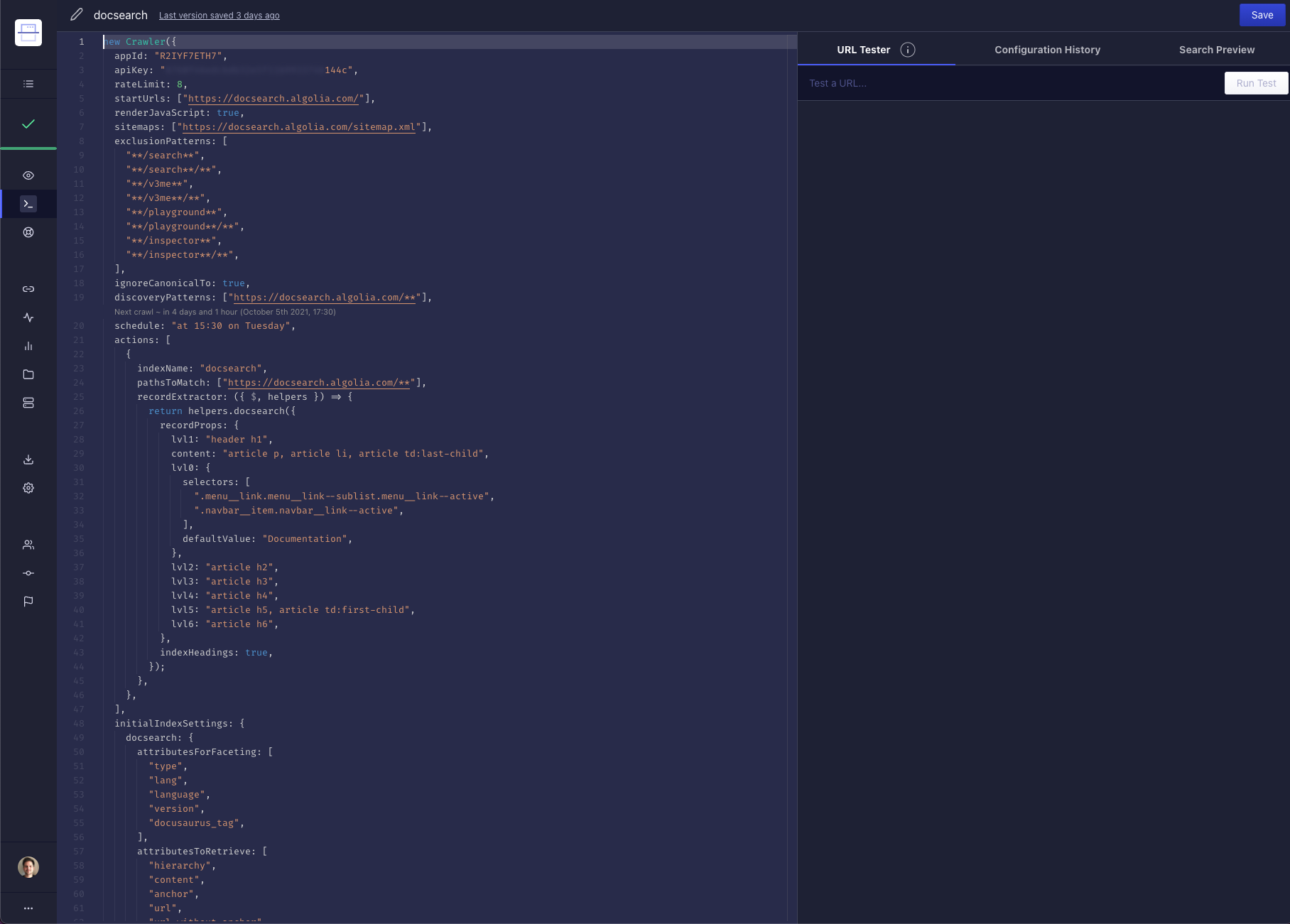
Search preview
From the editor, you have access to a Search preview tab to browse search results with DocSearch v3.
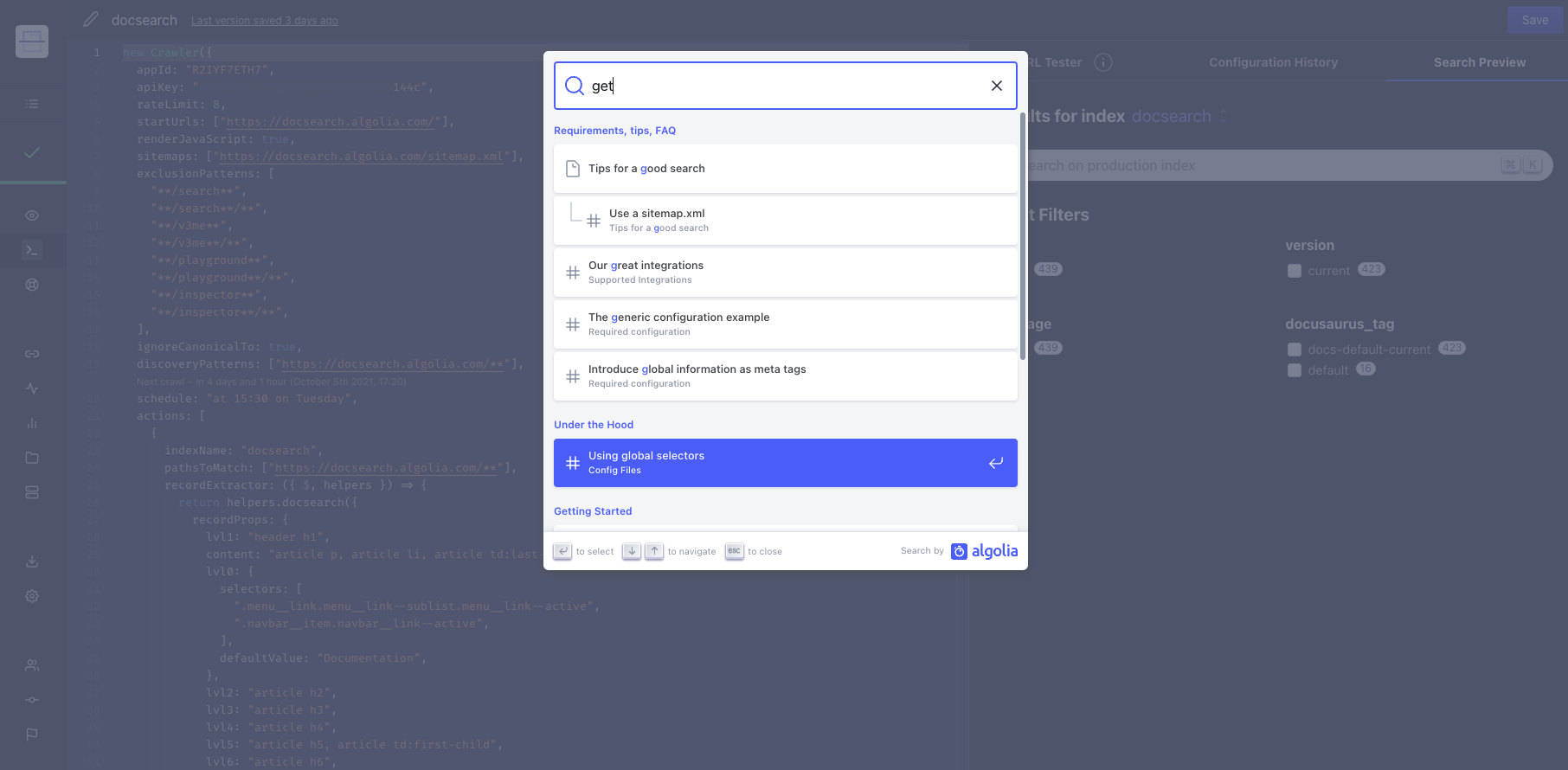
URL tester
From the editor, your can use the URL tester to debug selectors or how we crawl your website.